Optimising a page or article on your website and learning how to get on the first page of Googleis pretty straight forward. You might hire Expert SEO Services to fine tune your work down the track, but anyone can do the most important work themselves.
If you want to land on Googles’ 1st page, it is unlikely to happen unless your site is optimised for Googles search engine ranking factors.
Top On Page Ranking Factors for the First Page of Google
This Tutorial doesn’t guarantee you first place in Google, or any other search engine. But it does tell you what you need to do if you want to be in the running.
People are looking for relevant, well presented information. If you want to rank first, both in Googles eyes and in the eyes of your website visitors, follow these simple steps.
Lets start at the top of any page on your website and work our way down. Be methodical.
1,Your Website URL
Your domain name should be short and sweet. It also helps if you can keep your product, post or service URL short also.
However, while it is good marketing to have a short domain name, it is not essential. www.boardgamegeek.com is not short. But it is the most popular board game website on the web.
More importantly, search engines and visitors will find using your website easier when you use URLs that accurately describe the pages content. We are talking about keywords. Words that clearly and very specifically describe what you do.
For example: is far better for both visitor and Google in understanding your page content than,
Ready for a killer keyword secret that’s free and requires no complicated software? Ask your friends what they would type in to Google if they were looking for ‘Blank’. Ask your mum and sister too!
I try this on my wife all the time and I walk away with some killer key words. Sometimes the solution on How to get on the first page of Google and other search engines is oh, so simple.
URLs are extremely vital to your SEO campaign. Be sure to use URLs that make it easy for Google to index your site. That means don’t go putting in dashes, dots and other symbols in your URL where they don’t need to be. Google can’t read.
So, you can make it easy for Google by using the most common phrases and basic language.
If you don’t have a Domain, you can search for great domain names at Vidahost. I use Vidahost and find them excellent.
Should I use .com, .net. or some other variation?
Factor to consider: Is your business trying to attract a local market?
If you are in the real estate game and your target audience is in Australia, it makes sense to go with .com.au. If you have a site that sells digital products that can be downloaded, then perhaps .com is a better option since it will catch a wider audience.
The flip side is that using .com will also increase your competition. That’s OK. We can find other ways to leap over your competition in the major search engines and we can still land 1st page in Google.
Don’t Fell Like reading? Watch a First Page Google Ranking in Action
 Your Meta Title
Your Meta Title
This is a reference to your page title. The title tag tells Google in a few words what your page is about. If you don’t tell Google, it will guess.
You don’t want Google to guess.
It should be somewhere up near the top of your page code and is there by default in most platforms (WordPress, Magento, Joomla. Prestashop, etc). Google and other search engines want to see a consistent title structure from the top down. More on this below.
The title tag should only be used once on each page for best results. It can differ from your H1 Headline, if your site provides a separate section for your title – which most platforms do.
If you don’t provide a Title, Google will decide on a title for you. You don’t want that.
The most effective page titles are about 30-65 characters long, including spaces. Keep your titles concise and make sure they contain your best keywords. Each page should have its own exclusive title.
Google displays as many characters as it can fit into a block element that’s 512px wide and doesn’t exceed 1 line of text. So there is no golden figure when it comes to the number of characters your title will display.
Ultimately, only the characters and words you use will determine if your entire page title will be seen in a Google search snippet. Google used to count 70 characters in a title – but that changed in 2011/2012.
If you want to ensure your full title tag shows in Google search engine results page, stick to no more than 65 characters.
Title tags are important for SEO. They are the single most important on-site element in which to place keywords. Aside from simply describing the page, what do title tags provide? Three important benefits:
- They provide a concise description of the page (65 characters) for both users and robots
- Boiling a thought down to its essence provides keyword-rich content, which is great for search engines to classify content
- They provide a convenient headline to describe the page when it comes up on a search result page
3,Your Meta Description
The Meta Description does not appear on your page. It appears in the source code and Google reads it to decide what your site or article is about.
Meta descriptions are useful because they often dictate how your pages are shown in search results. For optimum effectiveness, meta descriptions should be 70-160 characters long.
Your meta descriptions should be concise and contain your best keywords or synonyms that are clearly related. It should also include a call to action. If you want people to click on your page in Google search results, say so!
Use a call to Action
“Click here for….” is fine to use and so is, “Act now and get…”, or, “Order cheap….” or, “Read our article on….”
Make sure each page of your website has its own meta description to avoid any duplicate content. Google won’t punish you for duplicate content used in the Meta Description.
However, if you have duplicate content then Google will decide for you which page to show for a particular subject. Again, you don’t want Google deciding what will appear in its search results.
For site title or description, simply use your right mouse button, choose Source (or Source Code) and then hit control F”. Type the word, “title” in the search that pops up at the bottom of your browser and it will take you to the title tag on that page.
 H1 Headline
H1 Headline
This is the title of your article as it appears on your web page. It may be different from the title you are hoping to rank 1st page of Google for and which is tucked away in your source code.
However, if you have not filled in a title tag section (Meta Title) then this is often the Title that Google will give to your article in search results.
If you have used a separate title tag for the purpose of search results, you have some flexibility here to increase the length of your article or use subtle variations of your keywords or key expressions you are wanting to rank for.
H1 tags tell Google what is important about your page. They back up the Title tag. You have a number of ‘H’ (Heading) options in your web page (H1, H2, H3). In an ideal world, you want these to appear in descending order.
Limit H1 and only use it once on your site. H2 for major sub headings and H3 for general category sub headings. For example:
- <H1>Cheap Paper Clips</H1>
- <H2>How to Buy our Discount Paper Clips</H2>
- <H3>View our range of Cheap Gold and Silver Paper Clips</H3>
Things to Remember
The Importance of an H1 Tag: The H1 is the most important tag and it should never be skipped on a page. Search spiders pay attention to the words used in the H1 tag as it should contain a basic description of the page content, just as the page <title> does.
Relevancy: Search engine spiders check the relevancy of the header tag with the content associated with it. Keyword Consistency: The search engine spiders check the keyword consistency between the header tags and other parts of the page.
Better User Experience: Heading tags give the user a clear idea of what the page content is about. Search engines give much importance to user-experience on a site, meaning the presence of heading tags becomes an important component of SEO.
 Your Keywords and Alt Tags
Your Keywords and Alt Tags
Keywords are words and sentences that provide users and search engine with the exact purpose of your site. In the world of web marketing, they can either be long tail or short tail.
An example of a short tail keyword might be, “paper clips”. If your page is talking about paper clips, you want to make sure this word appears on your page – in moderation. Four times might be enough if your article is 500-750 words.
“Paper Clips” might also be highly competitive, and so, unless your site is actually called, “www.paperclip.com” you may want to build up your page using long tail keywords.
Long tail keywords are longer sentences and are often easier to rank 1st page of Google for in the beginning. They are sentences or expressions that users might type in to a search engine. “Buy cheap paper clips from China”. “Cheap paper clips made of gold”.
The beauty of long tail keywords is that they are easier to rank for in the early days. They build up authority, if used on all relevant pages of your site, so that one day you just might rank on Google’s first page for, “Paper Clip” itself!
In a really competitive market it may be necessary to have even longer sentences like, “Where can I buy Cheap African paper clips”. Of course, there are fewer users typing this in, but this is usually the best way to begin building authority in your niche.
You can check common keyword usage by opening a Google Adsense account and using their free keyword tool. You can also check the similar search (related) feature that appears at the bottom of Google’s search page to research keyword opportunities.
If you really want to simplify things, just take a look at the ads and the expressions they use. They are paying big money for those ads and have done their research on what get the clicks. Thanks big business for giving us the information we need!
Limit your target Keywords.
You want your keywords sprinkled naturally through out your introduction and the body of your article.
Every page on your site should be optimised using a single keyword or phrase. So, don’t try and rank for “Paper Clip Farm”, Office Stationary”, “Offices Supplies” all on the one page. Use these expressions only to back up your main Gig – Cheap Paper Clips.
This will avoid diluting your effort. Too many repetitive terms might mean that Google can’t figure out what to rank you for in its search results. Go for one long tail and maybe two short tail keywords at a time. All other expressions or synonyms are their to back you up.
As an example, the article you are reading right now is optimised for “website optimisation tips” and “1st page of Google”. These are both ridiculously competitive, short tail keywords and so I have also added two long tail keyword expressions. Do you know what they are and where they are located?
 Alt Tags and Image Attributes
Alt Tags and Image Attributes
Alt tags are similar to title tags and description tags – and there are two of them. They help Google to understand your pictures. Use them on every image and make them all different.
More importantly, make sure they relate to your article or product and that they build on your main keyword phrase.
For example, “Paper Clip”is a suitable alt tag (attribute) if your photo is in fact a photo of a paper clip. “Affordable Paper Clips” might be a good tag to use with your images title tag.
Image attributes also make your site more user friendly. Those who are vision impaired and those who have images turned off (in an effort to block ads) can still follow along by hearing the image text attribute or seeing it appear on the page.
You are also more likely to have your images appear in Google’s image search results – a nice bonus, especially if you are trying to flog products whose major appeal is visual. Jewellery comes to mind.
 Your Internal Links
Your Internal Links
Internal links are the links on this page that point to other information in this site. They are a backlink telling Google that you have other important information and that it should go and take a look.
These type of links are useful for three reasons:
- They allow users to navigate a website.
- They help establish information hierarchy for the given website.
- They help spread link juice (ranking power) around websites.
Anyone who has learned How to get on the First page of Google has learned this lesson: Internal linking helps lay the foundation of all your SEO efforts.
It allows you to indicate to search engines which pages of content are the highest priority, as well as which pages are thematically related to one another.
These signals are incredibly helpful to search engines in ascribing value and meaning to your pages, and if you don’t take the time to manage these signals via strategic internal linking, you’ll be at the mercy of the search engines’ judgement call.
In the limited time that Google spends on your site, the last thing you want is for it to be confused about where you want to be ranked and which pages are high priorities.
In this case, I want some of my other related (but less important) pages to point to this one. I also want this one to link to my page about our plans and pricing for small business because it’s relevant to this article and it’s the page I want my clients to visit if they are planning to use Mallee Blue’s SEO service.
Did you like the way I did that? Avoid artificial internal linking. Aim for a natural approach that does not jerk your reader about. Google isn’t the only one ranking your page. You also want your visitors to put you on the 1st page of their internal Google algorithm!
 Your Outbound Links
Your Outbound Links
Although it may seem strange, Google acts positively toward the external links that point to authoritative sites in an article. Pick your sites carefully. Use sparingly.
Google ultimately wants its users to find what they are searching, so when you link to other authoritative and relevant websites, you are providing a great service to Google’s users. This makes your website a more valuable resource.
Given what we know about Google, it would make sense that you may be able to improve your site’s authority and perceived relevance—two extremely important factors for getting ranked on search engines—by linking to high authority websites and relevant websites.
Garbage in, Garbage out
If your site links to garbage, won’t people think your site is garbage too? That’s why link farms and reciprocal link schemes are such a bad idea. Sites that link to crappy resources show the world that they don’t care what they say or recommend.
They’ll do anything to get attention, including keyword spam and link spam. No wonder Google and the other search engines remove or down rank such “spammy” sites.
By linking to quality resources that help your visitors, you can improve your reputation with real visitors. That ultimately leads to more inbound links, and higher response rates.
With good information and a nice selection of outbound links, visitors may even bookmark your site and use it as a jumping off point. People like information that is corroborated by other sources, and they like web sites that help them learn more about a topic of interest.
Don’t be a Link Stinge
“But don’t I need to conserve my page rank?” asks the link miser. No, you don’t. There are many factors that affect search rankings, including relevancy, and your site’s reputation.
For more detail on page rank have a look at this article.
Sometimes you have to give away Page Rank to improve your reputation and make your site more valuable so it accumulates more links. In time you may end up with a higher Page Rank than if you tried to hoard all those links.
Whenever you use a term that your audience might not understand, consider linking to an authoritative definition. Search for the best available definition.
Here are few suggestions for creating outbound links:
- Links to pages which actually add value and cover the topic really well.
- Link to blogs having good PR or Successful blogs.
- Link to the others in your niche and create a valuable network.
- Keep them nofollow on most occasions
One more thing. People argue over whether such links should open in new window or not. I want them to. I don’t want to lose my place on the page by clicking an external link. I want it open so I can read it later. Some use a right mouse click to achieve this. You be the judge.
 Your Page Speed
Your Page Speed
Google gives favour to fast websites. If you want to get 1st page of Google search engine results listing, make your website as fast as you can without compromising on site quality and value.
You can check the speed of your website or page using Pingdom. Go on, do it now.
Website visitors tend to care more about speed than all the bells and whistles we want to add to our websites. Additionally, page loading time is becoming a more important factor when it comes to search engine rankings.
Speed Equals Money
Research by Kissmetrics has shown that a 1 second delay in page response can result in a 7% reduction in conversions. In dollar terms, that means that if an e-commerce site is making $100,000 per day, a 1 second page delay could potentially cost them $2.5 million in lost sales every year.
A while back, Marissa Mayer of Google shared some very compelling research results at a Web 2.0 conference. In essence, she stated that an additional delay of 0.5 seconds to page-load time caused a 20% drop in traffic. Amazon has also found that a millisecond can cost them millions.
Speed Equals Money. Your customers want speed and most people will leave if your page takes more than 3 seconds to load.
How fast should it be?
Google measures your site using a a metric called Page Speed Score. It has a range between 0 – 100 points. The better a site performs, the higher the score it receives; Google considers a site to be performing well if it has a score of 85 or above.
Under 2 seconds is what you should aim for. But, don’t panic about that. I made a tidy sum in an e-commerce site that used to take 5 seconds to load. It’s not the only thing that matters – but it does matter. Especially if you are wanting to get your site on the 1st page of Googles search listing.
How can I speed it up?
In addition to a site speed audit, there are a number of things you can do yourself.
- Get a good host.
- Keep image size small
- Avoid linking and depending on external feeds where possible.
Avoid bells and whistles and moving doo-dats, and silly plugins, carousels and other bits that serve no valuable purpose. Does your site really need a live weather map and 60 social accounts with a live feed? You might want to also re-think your bloating Google ad campaigns.
 Your Sitemap
Your Sitemap
Remember, you’re optimizing your pages to be searched by robots and robots eat sitemaps for breakfast. So, your sitemap needs to be present, readable and crawl-able. If it isn’t, then you’re unlikely be seen on the first page of anything.
Sitemaps are the list of all those keyword rich URL’s you have been creating. They also contain valuable information on your sites titles and the weight of importance each type of page should have on your site.
Sitemaps are the list of all those keyword rich URL’s you have been creating. They also contain valuable information on your sites titles and the weight of importance each type of page should have on your site.
Most platforms have a sitemaps generator (Prestashop, WordPress, Joomla, etc). If you don’t have one, you can make your own here.
There are two kinds of site maps. xml and html. You want both. Google uses xml and Bing and yahoo still favour sitemap.html. Site visitors also use your .html map.
There are many web optimization tips and tricks that help in optimizing a site but one of those, the importance of which is sometimes underestimated is sitemaps.
Sitemaps, as the name implies, are just a map of your site – i.e. on one single page you show the structure of your site, its sections, the links between them, etc. Sitemaps make navigating your site easier and having an updated sitemap on your site is good both for your users and for search engines.
Sitemaps are an important way of communication with search engines. While in robots.txt you tell search engines which parts of your site to exclude from indexing, in your site map you tell search engines where you’d like them to go.
Sitemaps are not a novelty. They have always been part of best Web design practices but with the adoption of sitemaps by search engines, now they become even more important than ever.
By the way, despite what others might tell you. I’m telling you that you don’t need to bother about adding your sitemap to Google or Bing Webmaster tools. If you have any decent content, they will find it pretty quick.
And, if you have accomplished the easy website optimization tips list above, you might see your article or product ranking on the first page of Google sooner than you think.
Go and have a coffee or a walk in the park instead.
The First Page of Google and How I Get my Clients There
Can I get your website or page to rank on the first page of Google? Learn how I get myself on the first page of Google with these 10 on page SEO strategies.
Client SEO Strategy
Written by: David Trounce
Date Published: 09/14/2015
10 / 10 stars
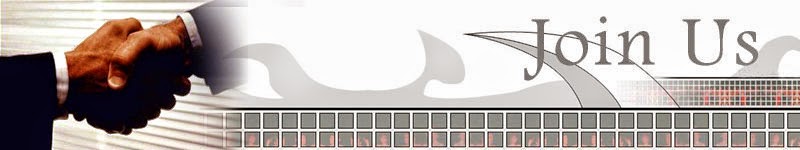










No comments:
Post a Comment